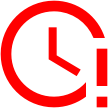Do you use non-regular pattern as PIN keys while pairing the device with Bluetooth technique? 3 points
By using non-regular patterns when pairing devices through Bluetooth, such as PIN keys, security is enhanced, therefore making it more difficult for attacker to predict or guess the PIN.
Do you keep the device in non-discoverable (hidden) mode where the Bluetooth port is open? 2 points
Keeping your device in non-discoverable mode prevents your device from being visible to other nearby Bluetooth devices, thus reducing the chances of potential attackers or unauthorized users detecting and attempting to connect to your device.
Do you delete the pair device history in Bluetooth in your PC/Mobile which contain sensitive information, every month? 2 points
Regularly deleting paired device history in Bluetooth on your PC or mobile device offers significant benefits, including enhanced privacy, reduced risk of unauthorized access, protection against vulnerabilities, secure data handling, controlled access, organized device management, compliance with best practices, and a proactive security approach.
Do you set Bluetooth-Enabled device in the lowest network range to reduce the risk of accessing from the longest distance from un-authorized users? 3 points
Setting your Bluetooth-enabled devices in the lowest network range limits the distance at which it can be discovered by other devices, therefore preventing unauthorized users from accessing the device or eavesdropping.
Do you enable screen locks for your android phone which contain sensitive information? 3 points
Enabling screen locks for android phones which contain sensitive information is a crucial layer in preventing risks such as unauthorized access to private and sensitive information such as mobile payment information, photos, emails and text messages and identity theft where malicious actors can impersonate you and/or steal your identity.
Do you have policies that restrict employees to use the Android device as root? 4 points
In a corporate setting, the decision to root devices should be carefully evaluated due to the potential negative impact on security, compliance, stability, and operational efficiency. Allowing any employee to use Android devices as root increases risks such as data breaches, leaked information, unauthorized access, malware threats and more.
Do you train the staff to download applications ONLY from the official Android market 3 points
Downloading apps from non-secure sources exposes you to various risks, including malware infections, data theft, unauthorized access, phishing scams, ransomware attacks, device instability, compatibility issues, lack of updates and support, loss of personal data, legal consequences, and potential reputation damage. It's crucial to only download apps from trusted and official sources in order to safeguard your device and personal information.
Do you use free protector Android app like Android Protector where you can assign passwords to text messages, mail accounts etc? 2 points
Using free protector Android app like Android Protector to assign passwords to text messages, mail accounts and other risks mitigates risks such as unauthorized access to sensitive information. This is a layer of security which ensures that in cases where the device is lost or stolen, malicious attackers will not be able to gain digital access to your information in order to view or manipulate it.
Do you use Find my device tool in your phone? 3 points
The “Find my Device” tool not only helps in locating the phone in case it is lost or stolen, but also remotely locks the phone and eases the device, preventing the permanent loss of the device, as well as preventing others from accessing any information that is in it, decreasing the chances of both data loss and unauthorized access.
Do you disable Java Script and add-ons from web browser when you navigate in iOS? 3 points
Not having JavaScript and add-ons disabled when navigating in iOS, increases several risks associated with enhanced vulnerability to certain types of web-based threats, such as malware or phishing attacks. Malicious actors can exploit add-ons or extensions vulnerabilities, or exploit harmful code in JavaScript. By having JavaScript and add-ons disabled these risks are mitigated.