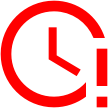Do you show the file extension in the employees PC's of your company? 2 points
By showing file extensions in the PC’s of the employees of the company, risks such as malware concealment, social engineering, phishing vulnerability, data loss and potential data breaches are prevented and mitigated
Do you use SIEM for collecting, prioritization alerts in your company? 4 points
Implementing a SIEM solution helps in addressing risks such as: inadequate threat detection, delayed incident response, difficulty in identifying patterns, increased vulnerability to cyberattacks, regulatory non-compliance, inefficient resource allocation, and limited visibility into potential breaches, by centralizing data, providing real-time monitoring and enabling rapid incident response.
Do you enable SYSKEY to encrypt and protect the SAM Database of passwords? 3 points
This question applies if you have Windows Server 2004 or older, and Windows Client 10 V1709 in your network
SYSKEY enhances password protection by encrypting the SAM Database, strengthening security, and reducing the risk of unauthorized access and data breaches, as well as reducing the risks of password cracking attacks, compromised user accounts and potential data breaches.
Do you implement multi-factor authentication and authorization for accessing the critical services? 3 points
Multi-factor authentication and authorization reduces the risks of potential data breaches, compromised user accounts and regulatory non-compliance by requiring multiple forms of verification, therefore bettering the overall protection of critical services.
Does the Network Administrator, change the user account control settings to “Always Notify”? 2 points
Not changing the User Account Control (UAC) settings to "Always Notify" exposes the network to risks such as unauthorized system changes, increased vulnerability to malware, higher likelihood of accidental errors, expanded attack surface for cyberattacks, potential non-compliance with security standards, compromised system stability, and limited accountability for administrative actions. Enabling "Always Notify" UAC helps mitigate these risks by enhancing security, user awareness, and system integrity.
Do you check if the executable files are in write-protected directories? 2 points
If the executable files are not in write-protected directories, several risks are increased, including unauthorized modifications to critical programs, malware infections, corruption or erasure of essential files and susceptibility to cyberattacks. By placing executable files in write-protected directories, the potential for malicious activity is reduced.
Do you have policies for patching of OS and specific applications? 4 points
Policies for patching of OS and specific applications are important as they can protect the organization from risks such as unpatched vulnerabilities, potential data breaches, susceptibility from malware infections and much more. By implementing patching policies, an organization ensures that security gaps are reduced and that the overall system security and resilience against emerging threats is enhanced.
Do you prevent the automatic form-filling password manager in your web browser to enter username and password? 2 points
Although using automatic form-filling password management in a web browser can be time saving, there are several risks introduced through this such as potential unauthorized access, increased vulnerability to phishing attacks, susceptibility to data breaches and compromised accounts due to keyloggers. By disabling the automatic form-filling of username and password these risks are highly mitigated and better password management practices are promoted.
Do you prevent the downloading of music files, screensavers, or smiley faces from internet in your organization? 2 points
Not preventing the downloading of music files, screensavers, or smiley faces from the internet in your organization introduces risks including potential malware infections, compromised network security, reduced productivity due to distractions, increased bandwidth consumption, exposure to copyright violations, legal consequences, and the potential for data breaches if malicious files are downloaded. Implementing restrictions on such downloads helps mitigate these risks and maintains a more secure and focused work environment.
Do you install new application in an isolation environment? 3 points
Using an isolated environment for testing and evaluating new applications helps minimize risks such as: potential conflicts with existing software, system instability, vulnerability to malware or viruses, data breaches, compromised network security, and reduced control over the impact of new applications on the overall system, and ensuring that only safe and approved software is introduced to the main system.